Sony PlayTV
Sony PlayTV
Sony
PlayTV is the missing link between what a games and entertainment console in
your lounge should do and what the Sony PlayStation 3 actually does.
Lovely as the Sony PS3 is, with its
Blu-ray Disc player and high-end graphics chip and processor, we've always felt
there's something missing: the ability to use it to serve up live or recorded
TV content.
With this addition of the Sony
PlayTV, you can play, record and pause live TV. The Sony PlayTV may be a
relatively expensive way of getting this capability out of your Sony PS3, but
if you've already shelled out the £400 needed for the 60GB games console, it
makes some sense to find another £69 to turn it into a TV-equipped home
entertainment hub. The Sony PlayTV is an alternative to a Freeview set-top box,
and our month-long test suggests it's less prone to crashing than some other
external TV tuners.
Setup is simplicity itself. You
insert the CD that comes as part of the pack, hook up the Sony PlayTV box to
your Sony PS3 and let it run through the TV tuner installation process. The
Sony PlayTV breakout box itself is a fairly ugly thing, but it's a mere 12cm
long and can at least be hidden behind the games console. It doesn't need an
external power supply and integrates well with the Sony PS3 interface.
You use the left and right buttons
on the Sony PS3's Sixaxis gamepad to move through the menus, with options from
online gaming to local Sony PS3 games to photos to Sony PlayTV. You are then
offered a subset of items in the Sony PlayTV menu: live TV and recorded
programmes among them.
Of the three big brand games
consoles - Microsoft Xbox 360, Nintendo Wii and the Sony PlayStation 3 - the
Sony PS3 is the one that ought to be best equipped for entertainment, since it
offers Blu-ray playback and is the quietest of the trio in operation. It's just
a shame that the Sony PS3 didn't have a TV tuner from the outset.
The Sony PlayTV has two TV tuners -
one for viewing what's currently being broadcast; the other for recording
another channel. However, while live (and paused, then resumed) television
looks great and is shown in native broadcast quality, recorded programme
playback can be subject to the odd stutter.
As with many such TV tuners,
there's an informative electronic programme guide (EPG) with two or three
sentences describing each programme. You can set up to 32 channels as
Favourites and have the Sony PlayTV display only these, or press an option to
show every channel it can receive. You can also expand to paid-for TV channels
via the TopUp TV option.
However, much as we enjoyed the
Sony PlayTV, it was only once we finally found the separate remote control for
the Sony PS3 that the concept came into its own. Controlling the Sony PlayTV
via the Sony PS3's Sixaxis remote control just wasn't that intuitive.

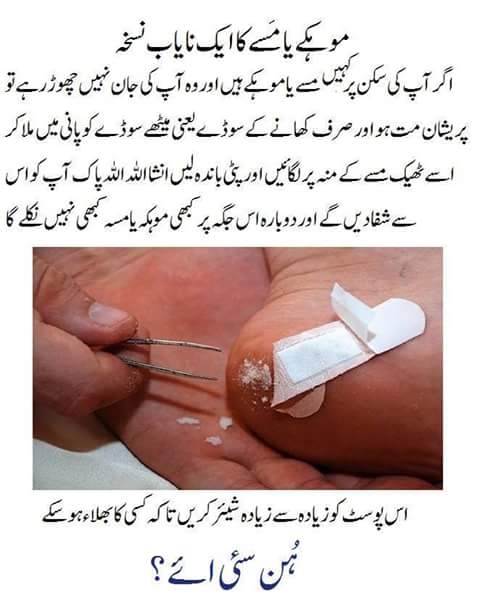

Comments
Post a Comment